Guardian Glass for BIM Concept Tool can open in its collapsed state with just the summary Dashboard and Toolbars visible or it may open fully expanded. You may set options for this in the Settings area and checking Show expanded on opening. This will be applied the next time that the application is launched.
The application window may also be expanded anytime by clicking on Show Content button to reveal the complete window. Checking the box beside Always stay on top will allow the application to remain in front of other windows on screen if several are open.
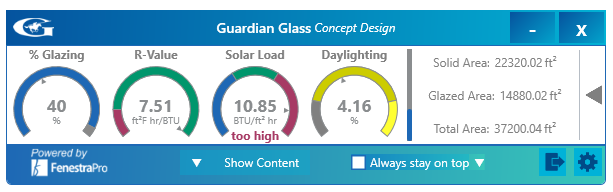
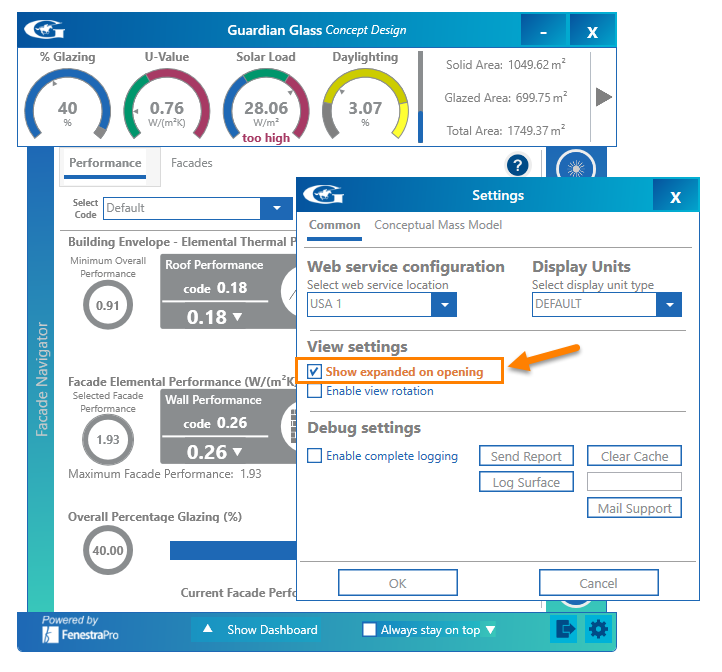
The Detailed Application does not have a setting for this but if you wish, you may drag the corner of the main window to reduce the display to the Dashboard only.
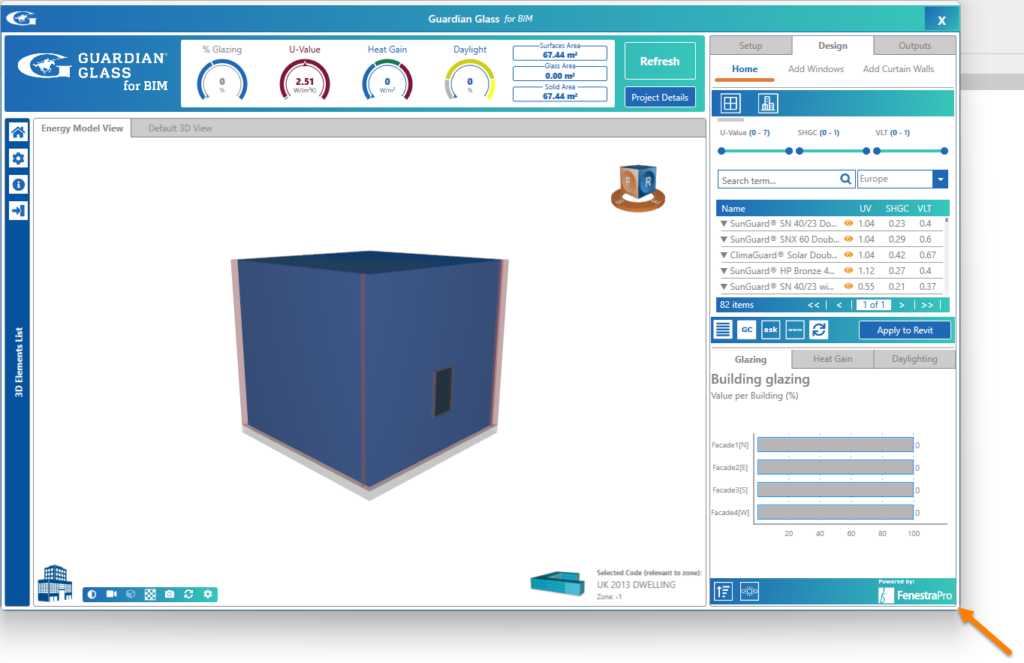
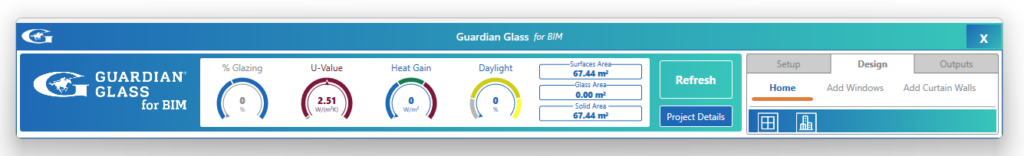
Note the ranges used to indicate ‘too high’ or ‘too low’ are provided below. These are guidelines only to suggest optimal values. You may use other project specific targets if you wish as this will not affect your ability to accept higher or lower references for any project. Currently, there is no option to customise these ranges but this may be introduced in a future version.


