For Detailed models, the Shading Viewer displays the shading effects of objects on the model as well as self-shading. The animation may be run, paused or fast forwarded. Selected specific days may also be selected and viewed. A selection of times every 10 days is available for selection which represent an average.
The Shading Animation Viewer may be opened from the Outputs tab in Detailed models. It is planned that this feature will be available for Conceptual Mass models soon.
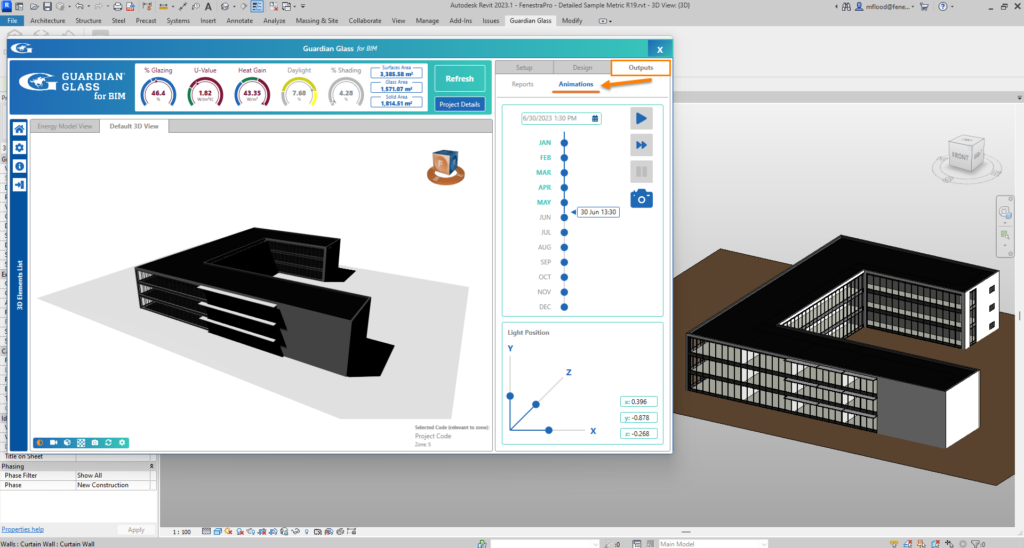
You may also take a capture of the shading effect at any point in time that is displayed by clicking on the camera icon. This may then be saved to your computer.
Note: The Shading Viewer requires Direct X version 10 and may not be supported in Windows 7 OS and earlier. This function therefore may not display correctly with older Windows versions.

