Shading effects can be included in the results by turning on Shading Effects in the Building Manager. This will produce Charts for shading and provide data on the most shaded areas on the model. Each shading type is explained in the following sections.
For Detailed models, a Shading Animation tool is also provided to display shadows on the project. Shadows are produced from self-shading, shade devices and surroundings.
The effects of shading can be seen in the animation viewer which is opened using the Outputs tab provided. Even before the Building Manager calculates any results and without including Calculate Shading Factors, you may review shading in this Viewer but Shading Charts will not be available until this is calculated in the Building Manager.
Note: The Shading Charts and results of Most Shaded Surfaces however will not be available until after the calculations have completed (and you have included the Calculate Shading Factors checkbox in the Building Manager).
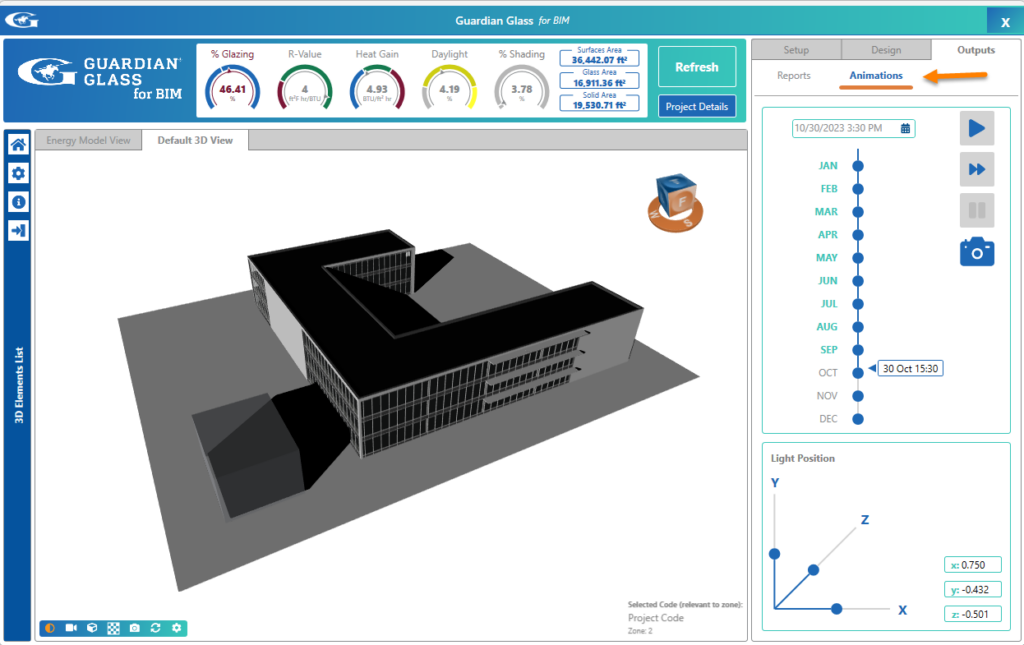
Note: Shading Animations will also be available for Conceptual models soon. Currently, an interface/layout upgrade for Conceptual Mass models is being developed.

