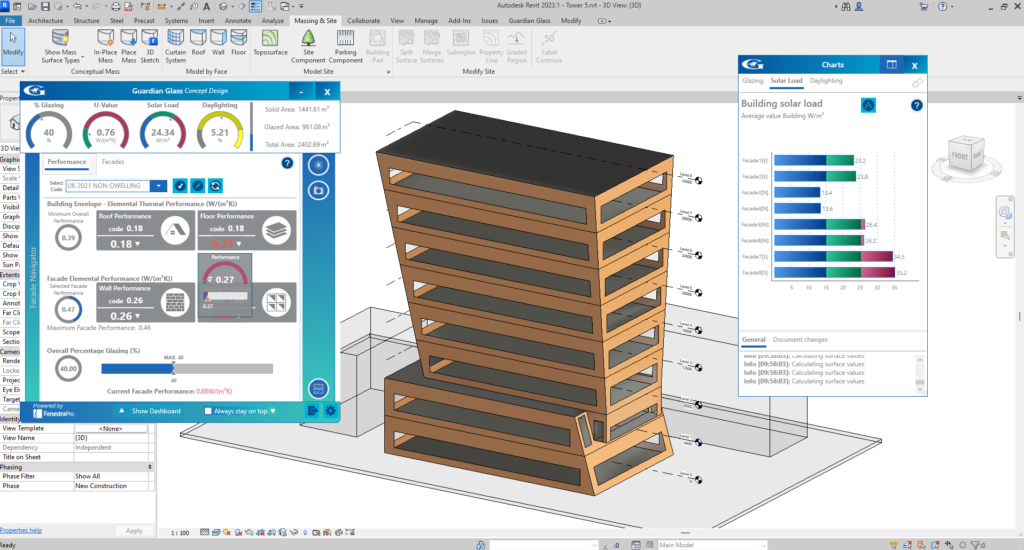This window displays the current elemental properties in the model for notional Walls, Glazing, Roofs and Floors. An average thermal value for each type of element is shown. You may select or create an Energy Code as a reference with target values to be achieved. The current thermal values in the model are then compared with these and compliance/non-compliance is indicated.
It also calculates the Maximum Allowable Glazing based on that Code as well as indicating Maximum Building Performance, Current Façade Performance and Maximum Façade Performance.
With Conceptual Mass models, since there are no actual building elements in the model (walls, floors, roofs or glazing, only notional glazing areas), the values displayed are an indication of what would be required to comply with the reference benchmarks chosen.
In Mass models, you may move the sliders to adjust the values that would be needed to comply with the Building Code that has been set.
Note: These values are not written to the Mass model in Revit since there are no elements as such with parameters.
In Detailed models, the current properties of elements in the model are shown. Values may be over-ridden there for calculation purposes (not written to Revit). This is covered in Section 7.1 below.