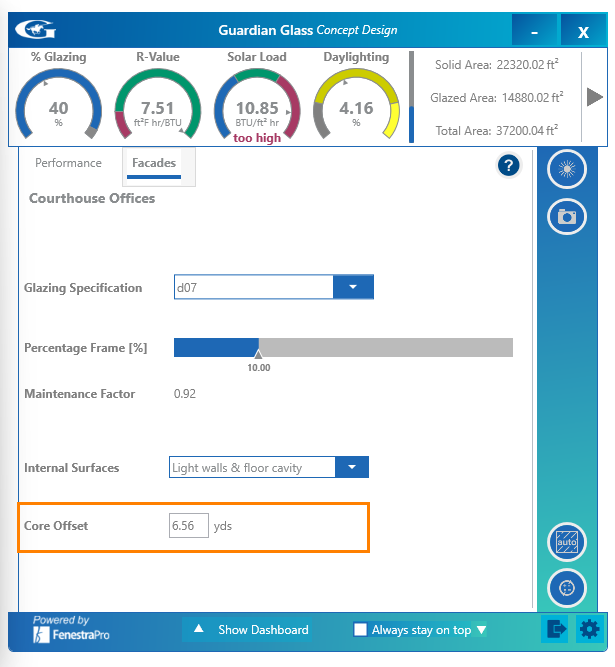Core Offset allows you to change the depth of the perimeter from the Façade (i.e. the area that is directly exposed to solar load and natural daylight). A typical core offset is 15 -20 feet (6 meters).
The settings given in the The Entire Building Selected window are applied to the entire building. If you wish to make changes to a specific Façade or Surface only, you can do this by selecting individual Surfaces or Facades which allow you to focus on specific areas.
The setting for Perimeter Zone Depth in Revit will be used for the application as long as it does not exceed the maximum allowed. If the Perimeter Zone Depth is set too high in Revit’s Energy Settings and then the application is launched, the Addin will reset this value in Revit to the maximum allowed.