Please check that your version of Revit is up to date. You may do this in the Revit Menu by clicking on About Autodesk Revit.
Please check if your Revit version has the latest update and patches/fixes from Autodesk. The Autodesk Desktop App is available for this purpose. It will suggest relevant updates for your applications.
It is important that whatever Revit version you are using has the most recent updates from Autodesk so that it will work well with the application. Your Revit version may be checked by navigating to the Help Menu and scrolling down to the About Revit section. Clicking on this will open a new window where you may view the current version number that is installed.
Please check regularly that any updates released by Autodesk are installed if required.
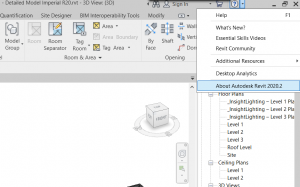
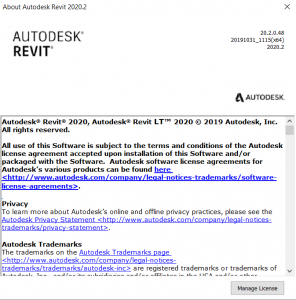
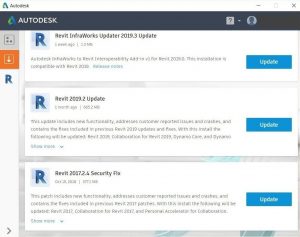
Access to the web-service may also be blocked by your company firewall or anti-virus. Please check with your IT Department if this is the case.

