The Support button in your Guardian Platform Account area provides a link to the support website for more details on all features and functions of the application.
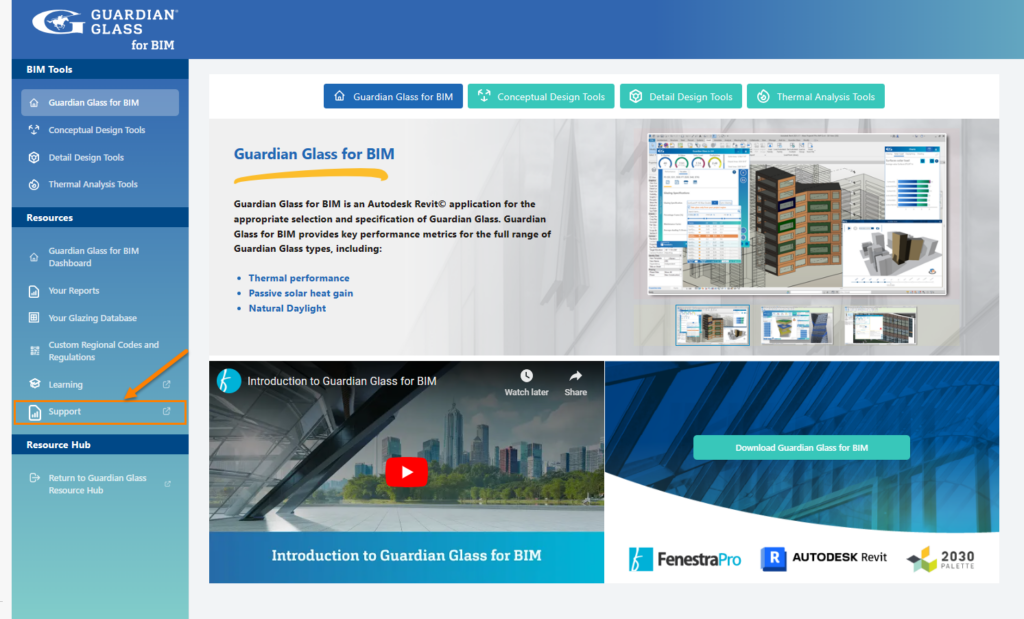
There is also a link to your Learning Portal with modules on various sections and features. This will take you directly to this eLearning area without any need for further sign-in. If you do not see any courses display at first, please refresh your browser page to reload the modules.
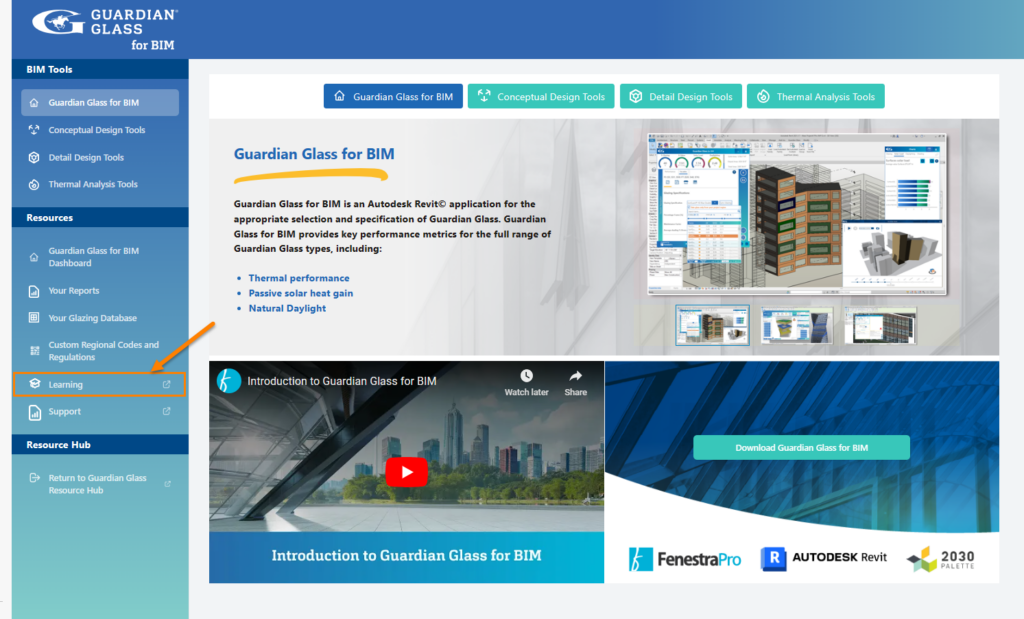
Modules for some courses may be sequenced so that certain modules need to be completed first before you may continue to the next. Your progress will be recorded, so that you may pause and return to any module later without having to start again.
There are also some Learning Checks so that you can review and answer some basic questions on content summary before moving on. Once a course is fully completed, you will receive a certificate of completion to your email.

