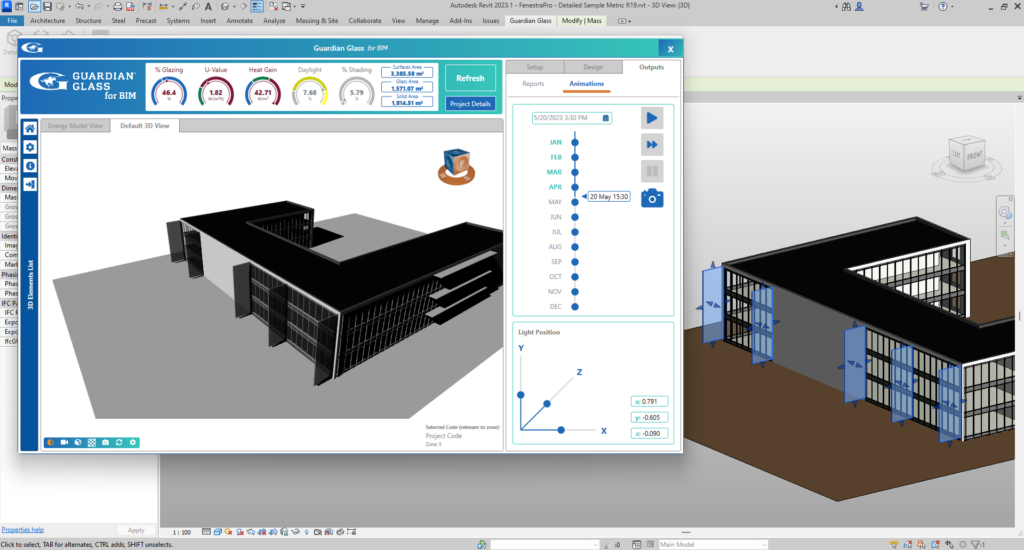Mass Shading devices (such as vertical fins or horizontal canopies) may be added in Detailed Models. This may be a quick way to test results as the shade is adjusted. These objects will affect the Solar results when they are placed adjacent to windows or curtain walls. Shade devices do not need to be modeled in Conceptual models as they can be generated from the application by defining Surface settings.
Guardian Glass for BIM should be closed before you add a mass object to the model in Revit, since a new Energy Model will need to be created each time the model is modified. When the application is opened again, the Solar Loads should be recalculated in the Building Manager with Calculate Shading Factors checked.
The results on the Dashboard and Charts will be different compared to the model without any shading objects present. If you find that the results are not updating on the Dashboard, please close the application and relaunch the Add-in.
For Conceptual Mass models, when you select the model for analysis on relaunch, make sure to select the building mass and not the mass shade objects that you added.
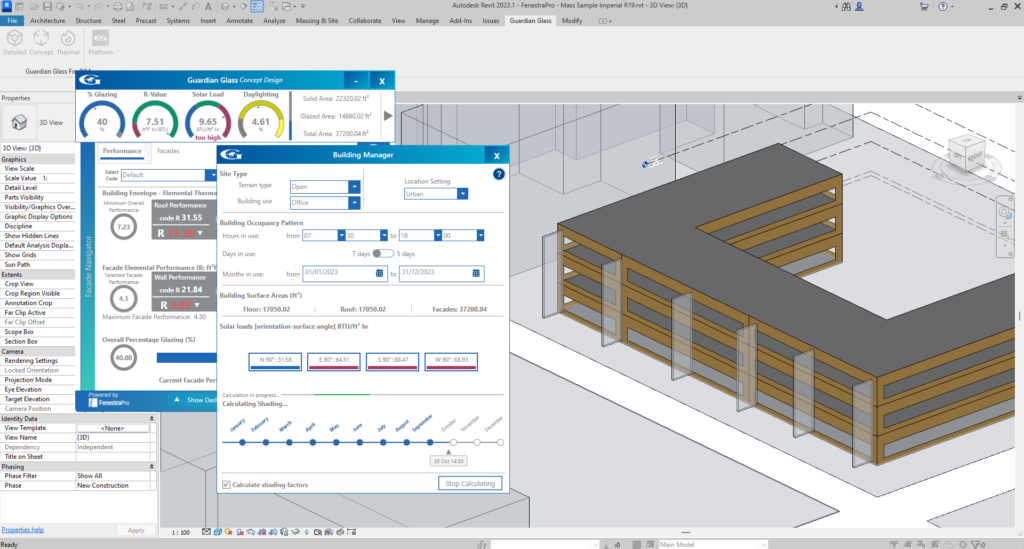
Note: Vertical Fins modeled as mass objects on a Mass Model will currently not affect the Daylighting results.