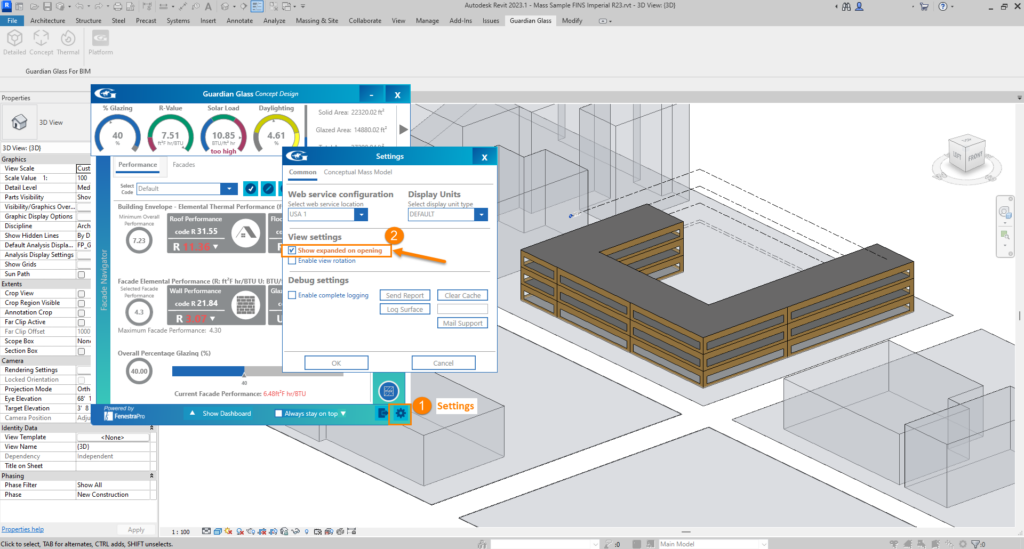For Conceptual Mass models, this button allows the main window to be collapsed so that only the Dashboard remains with the summaries and results. This allows more room to become available in Revit for viewing the model or for viewing the Revit model or detached windows such as Facade Navigator, Shading Viewer, Glazing Generation or Charts.
When only the Dashboard only is displayed, the text will change to ‘Show Content’ as an option to restore the full window (otherwise, ‘Show Dashboard’ will display here.
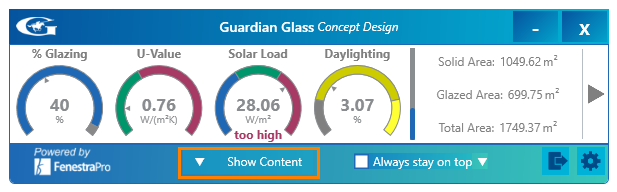
There is a checkbox under the Settings area to control whether the application opens fully when launched or only with the Dashboard.