Auto Distribute will only be available as a button on the toolbar for Conceptual Mass models. All unlocked Facades will be affected. The application will adjust glazed areas on each Facade to allow Solar Gain results to be equalized on all orientations. Individual Surface values may vary but the application will attempt to equalize overall Facade values (this may not always be possible due to design considerations or model complexity).
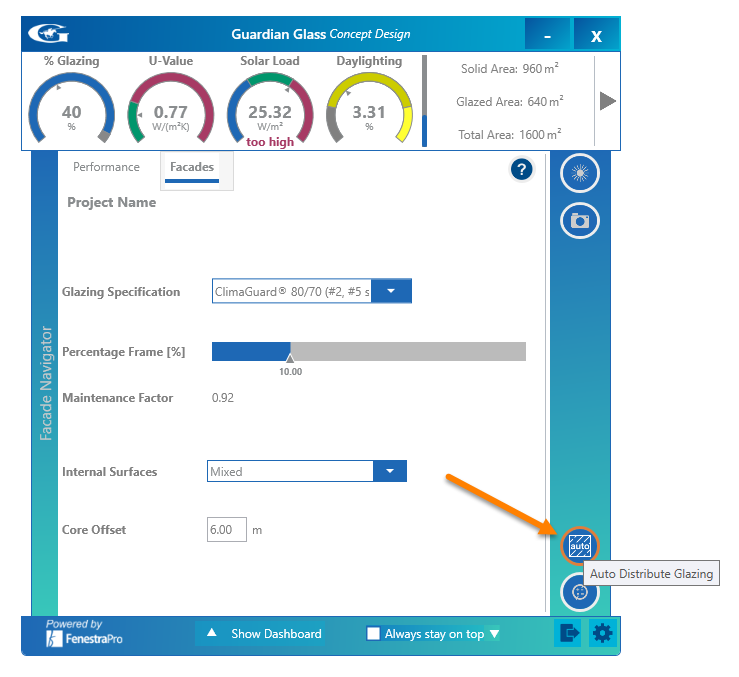
Note: Surfaces that have been locked will not have their glazing percentages or Solar Loads adjusted. Please see Section 6.2.3.6 below on how to lock/unlock Façades or Surfaces.
Guardian Glass for BIM will adjust the glazing areas on all unlocked Facades to allow the Solar Loads to be distributed equally across these Facades.
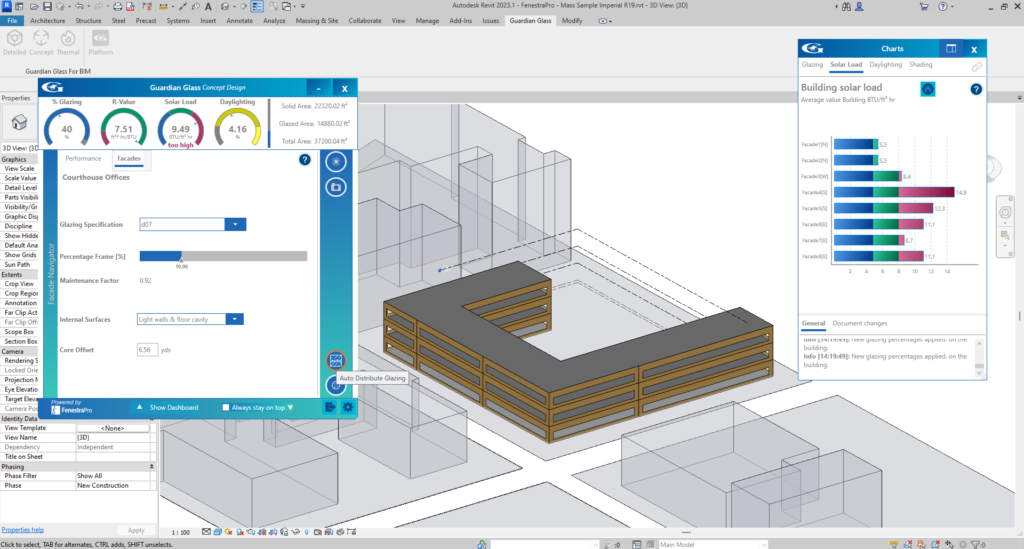
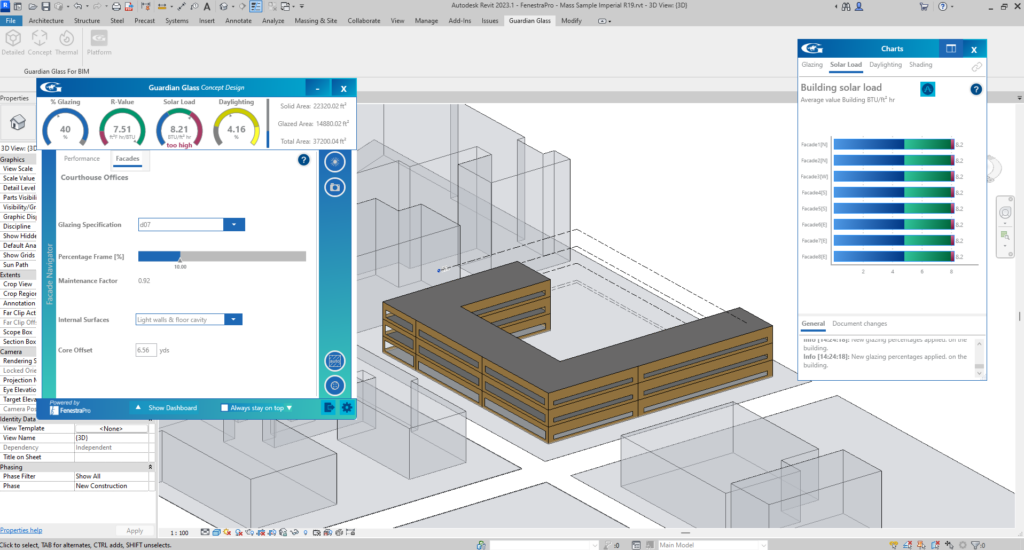
Note: More complex masses with small surface areas may not be able to reach the same solar values of other areas (maximum glazed areas for these small areas may still not achieve the same values).

