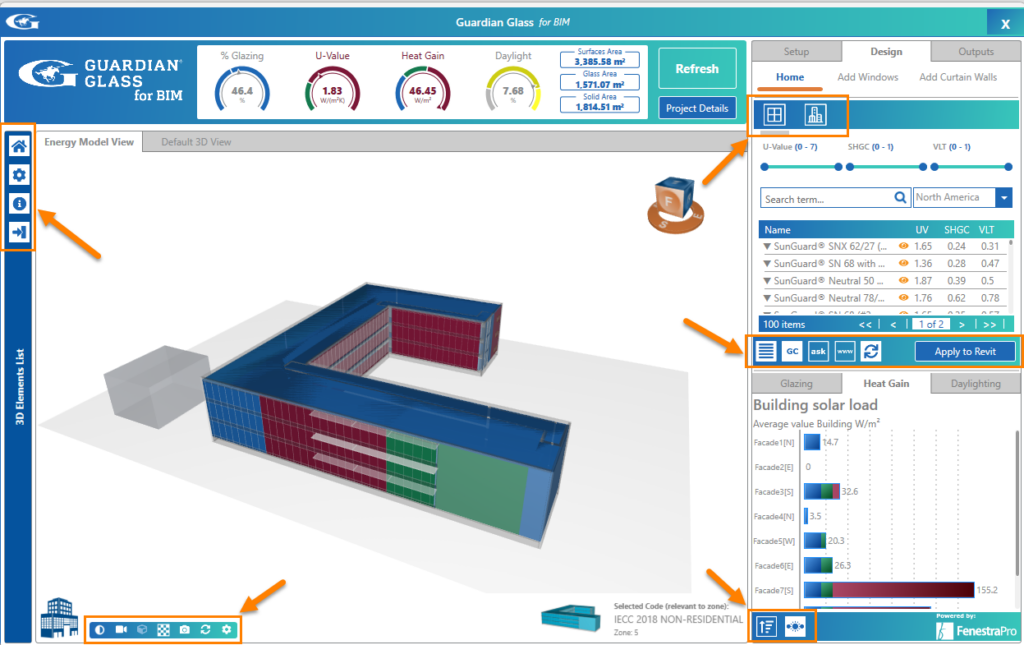This Section will explain the various typical Toolbars available in the Conceptual application. Toolbars display as shown to open the Building Manager, Save Reports, use Auto Distribute (Heat Gains are equalized around the project by adjusting glazed areas) and the Recalculate button (after changes to settings are made). Note: Some of these buttons will only display if you are in the correct tab (Facades or Performance Manager).
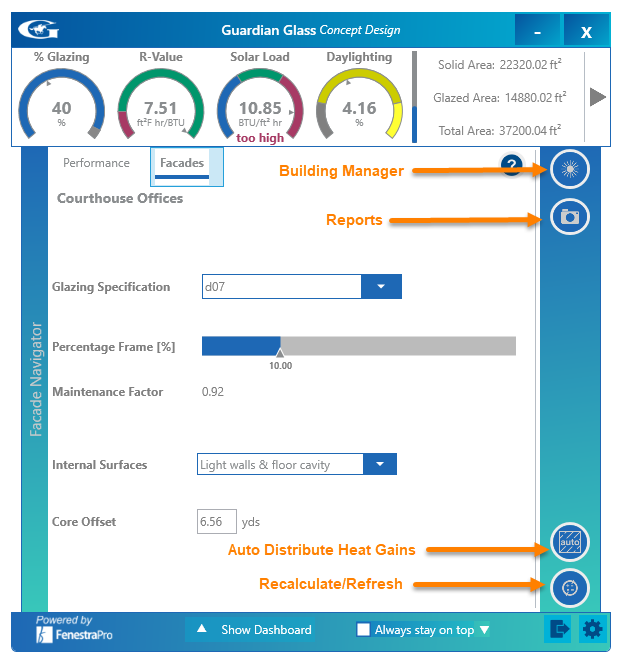
A button to set the glazing percentage for a Concept model may also appear if the current value does not match the value allowed by the selected Code.

For Detailed models, the application interface displays toolbars for settings and certain functions. Some relate to how the viewer displays the model. Others will only display when certain tabs are active as they are contextual. Toolbars are also available for the Charts and Glass Database sections. These will be explained in more detail here soon.