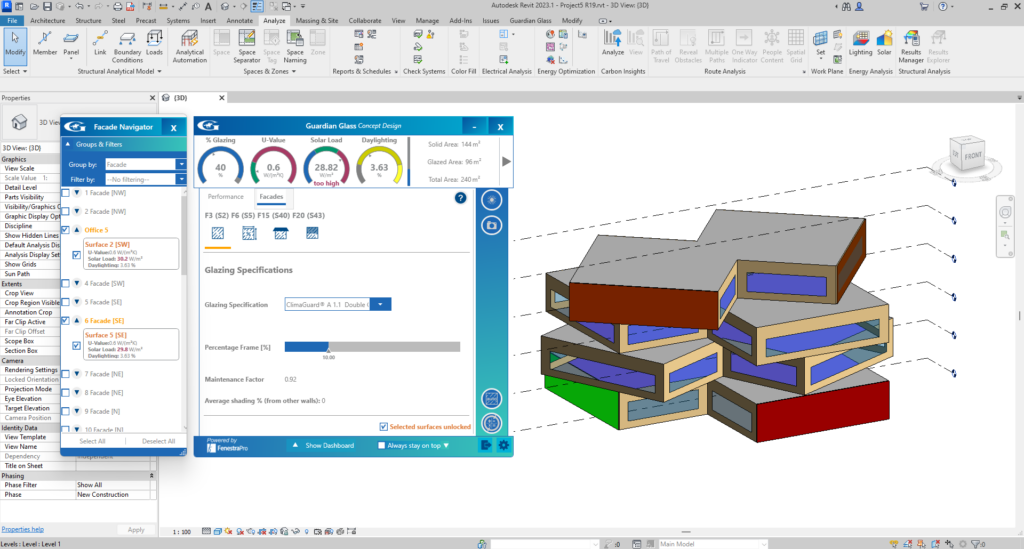Surfaces may be selected/deselected in the Façade Navigator. The options displayed in the Selected Surfaces window will then change when surfaces are selected. You may then control the settings for just those selected surfaces – Glazing Specification, Glazing Dimensions, Shading Specification, Fritting Specification and distance and heights for Surrounding Buildings.
The Selected Surfaces Configuration window allows thermal specifications to be applied to this glazing, fritting (patterned effects) to be included, the generation of horizontal shading devices and consideration of surrounding objects which might shade the mass.
Ensure that you click Recalculate after any modifications to ensure that the new settings are acknowledged and that the results are updated.
Checking the box beside a Facade will select all Surfaces on that Façade. Individual Surfaces may also be selected by clicking on the arrow to expand the drop-down list and checking Surfaces separately. In a Conceptual Mass Model, this will change the Façades window to display extra User Controls for Surfaces.