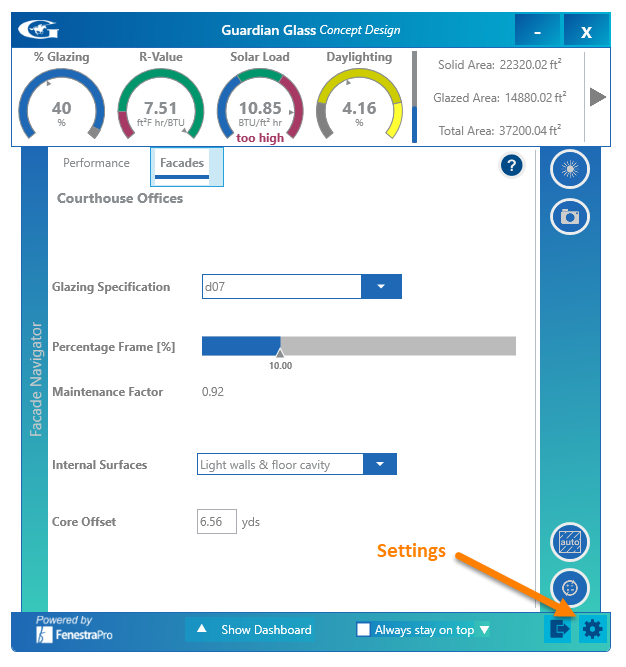Settings are accessed using the wheel icon from the Toolbars for the Conceptual Mass and Detailed Applications.
This will open a window where general settings for Guardian Glass for BIM when using the application such as rotating the model to display highlighted areas and for generating glazing (such as windows and curtain walls) from within the software. These settings are explained in more detail in the following sections.