In the Building Manager for Conceptual Mass models, once the above settings are established, click Calculate Solar Data. This will draw the geometric and geographical data from your model and make a web services call to calculate the solar data for each orientation on a monthly and annual basis.
When calculated, the annual Solar Data is displayed in boxes, color coded for each orientation on the model. The advisory ranges are that Blue is under heated, Green is acceptable, and Red is overheated. The ranges used to determine this are listed above in Section 3.2.2. The surface angle of the façade is also shown (if there are inclined planes, they will be a value other than 90°).
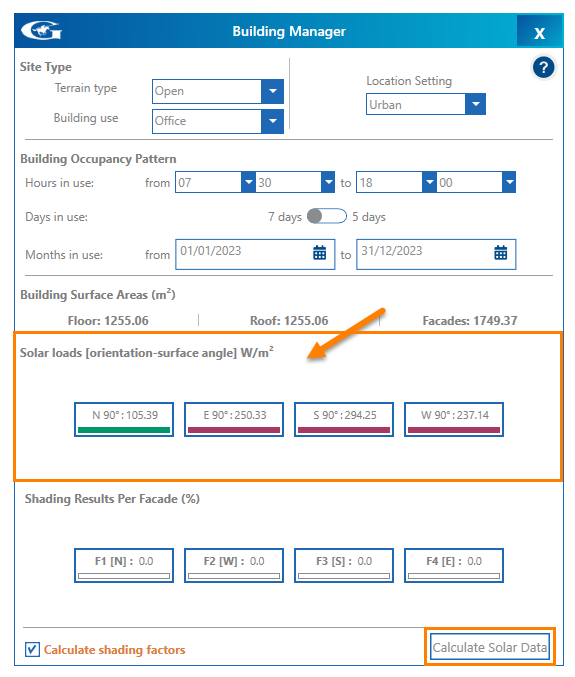
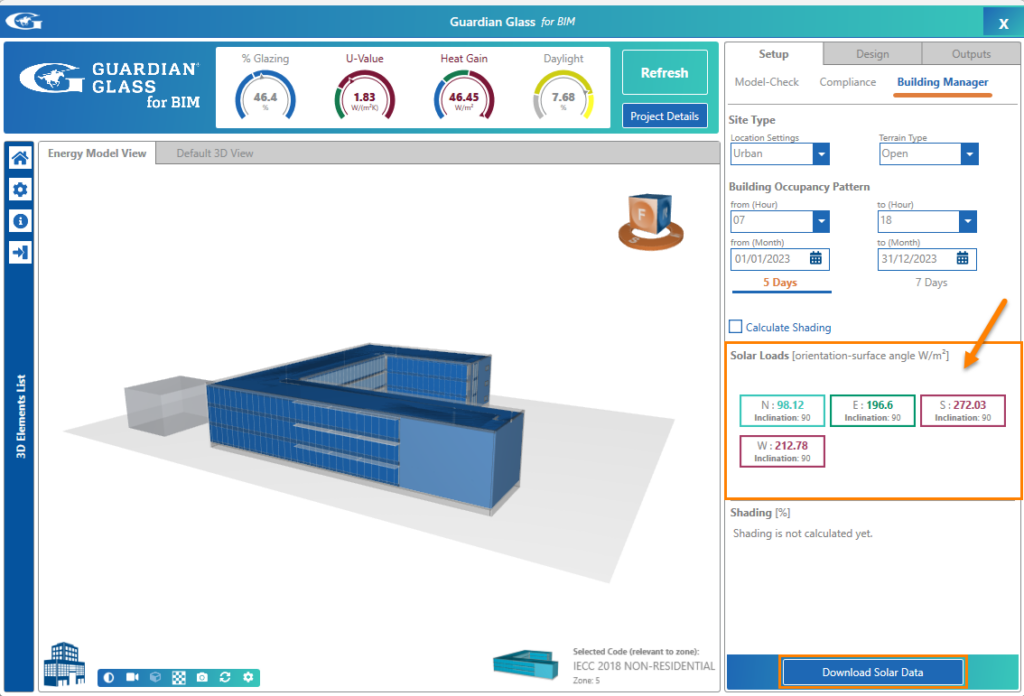
For Detailed models, once settings have been defined for your project as explained as in the previous sections above, Solar Loads are calculated by clicking on the Download Solar Data button. Annual results will populate in this section of the Building Manager as shown in the image below.

