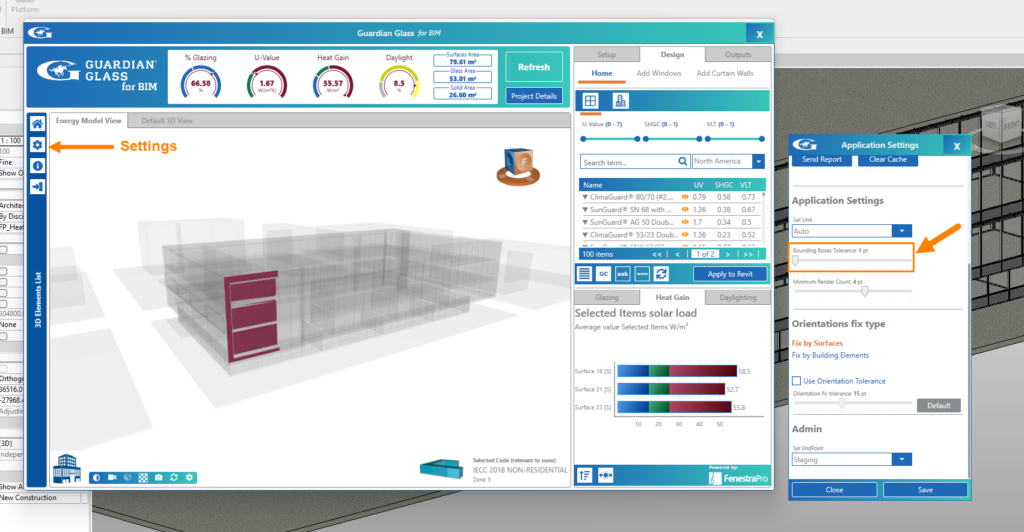The 3 main areas are Setup, Design and Outputs. Within these tabs are the features and functions of the application.
Once the Building Manager has completed and you have calculated results, you can click on Let’s Start there to enter the main window. At this stage all the glasses in the Guardian database will be loaded into your open Revit version. You should now restart Revit one time so that Revit may add these to it’s internal list so they will appear under Type Properties.

Note: If you have multiple Revit versions that you wish to use (Revit 2022 / 2021 / 2020 etc, you will need to open a model in each of these and repeat the set up steps since Revit has a separate internal constructions file for each Revit Version). If you have used the Assign Glass function during Setup, you will also need to save the model to avoid having to reassign default glass types in the next session. When relaunching the application you may uncheck Create Energy Model and use the Continue button to return to where you left off.
.
Charts
Glazing, Solar Loads, Design Daylight Factor and Shading Charts are all possible. Selections may be made using the Charts to navigate through Facades/ Surfaces. Surfaces will highlight on the model in the viewer as they are selected. Use the Roll Up arrow to return to default (no selections). Colors will highlight on the model depending on the Chart used. 
Glass Database
This is covered under the Glass Database section. This area is used to swap out Glass Types on model Surfaces, Create custom glass assemblies on supplier’s websites and import, use the Surface Fix tool to define target values for a Surface and find Glass Types that achieve those values etc. 
Add Windows / Add Curtain Walls
This function allows glazing to be placed on the model based on performance targets. This glazing is then written to the Revit model when confirmed. Use Refresh on the Dashboard to update the model condition and include the new glazed areas.


Note: If you are not getting results for some areas, the setting for Bounding Boxes Tolerance may need to be adjusted. You can access this under Settings. By reducing this value, it may help identify certain areas if they are recessed on the building envelope etc. Please re-start the application after adjusting this setting and start over.