Reports
This area allows a HTML Report to be exported to your Account area. A browser window will open to display the report.

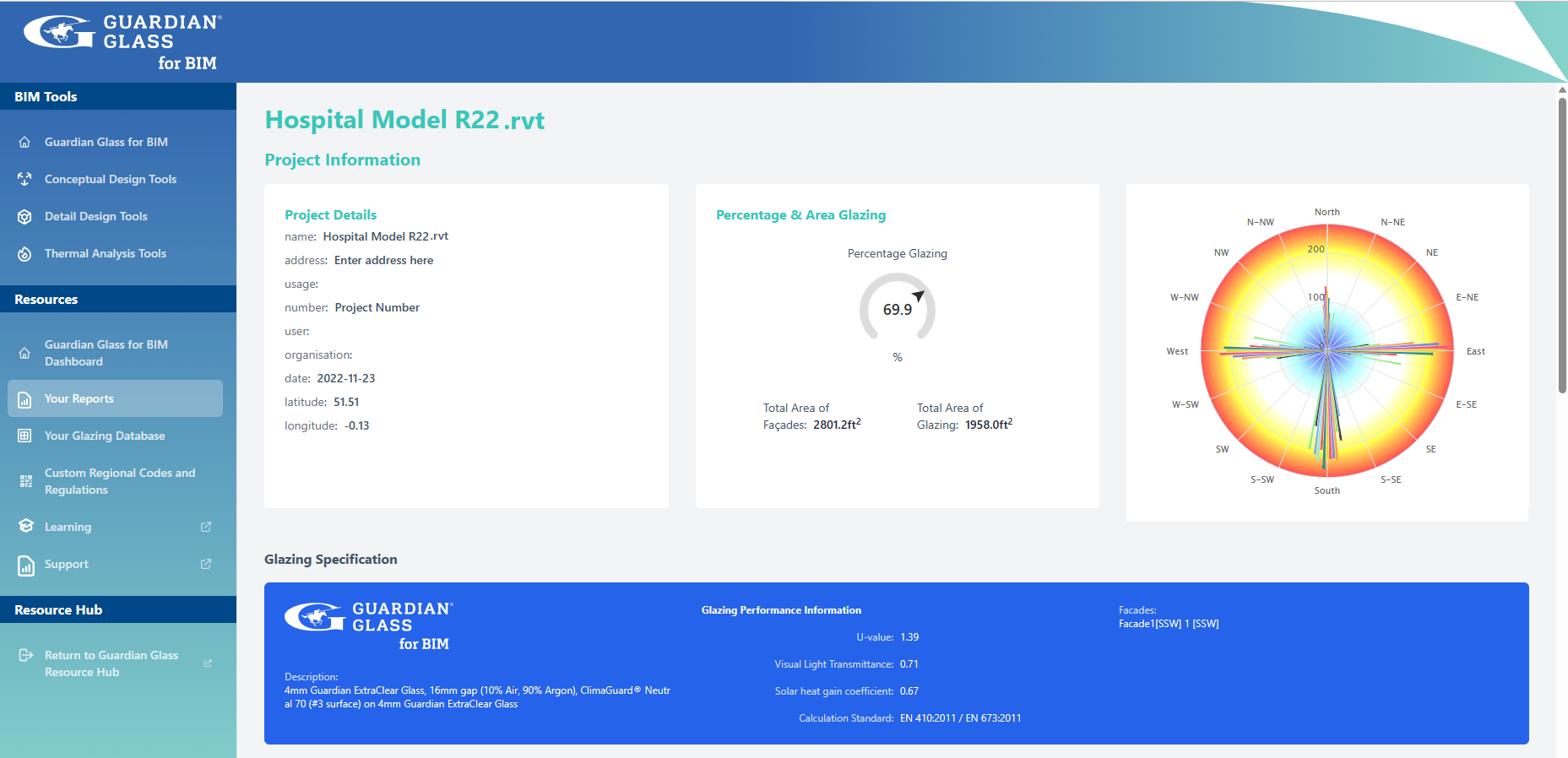
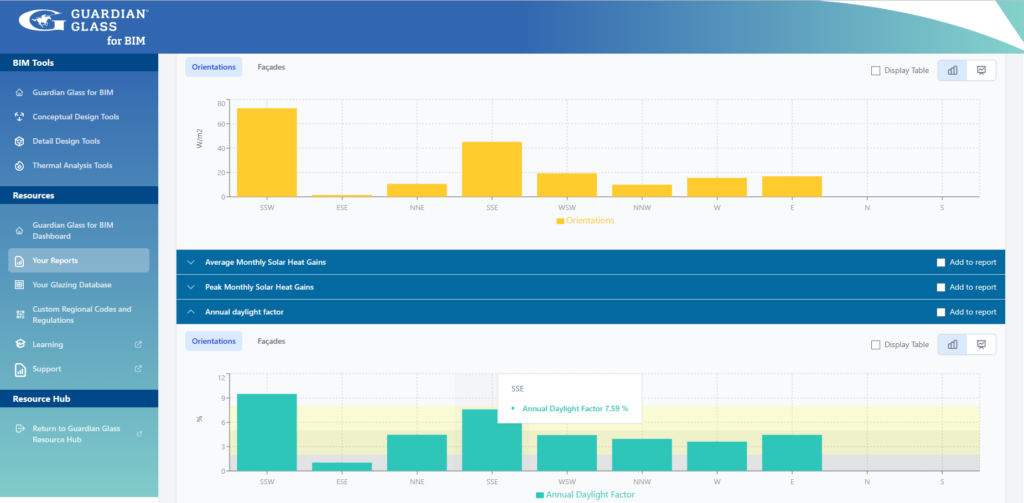
Note: Some project information needs to be present in Revit for a Report to be sent to your Account area. Please check under the Manage tab – Project Information on the Revit menu that there are some inputs for the following fields in the lower section: Project Issue Date, Project Status, Client Name, Project Address, Project Name and Project Number.
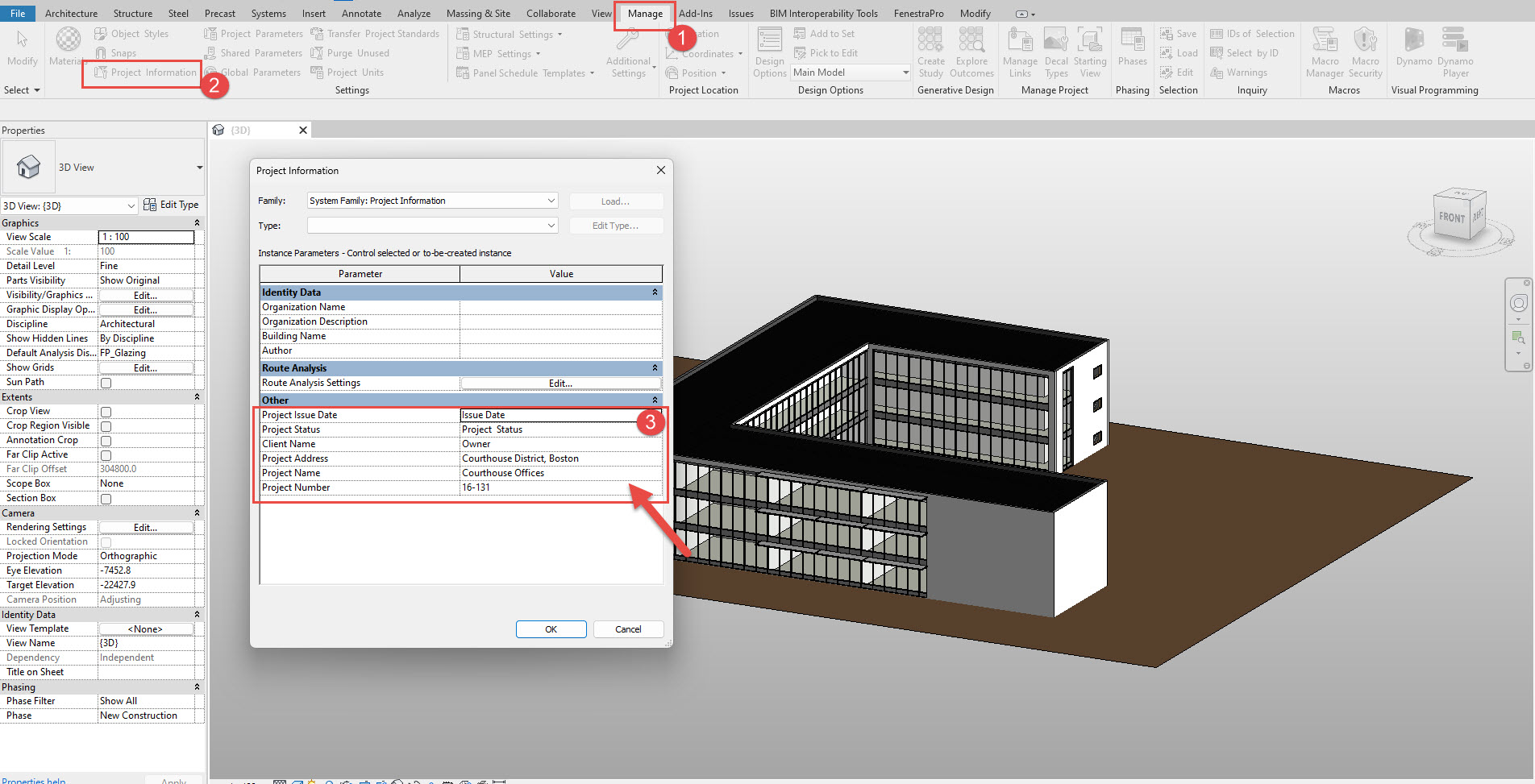
Shading Animations
This area displays shading effects from surrounding buildings (if modeled), self shading and shading from shade devices. You may play the animation, use the drop-down list of dates or use the slider to select a date to review.



